What is Standard Deviates Accelerate Homeschool Courses? It is an online collection of educational resources to supplement or round out a home school curriculum. Struggling students can use it for remedial help, and advanced students can use it as an extra resource to enhance their learning. The program is fun and fast paced, and purposely made to appeal to middle school and high school students through the use of multi-media productions.
What happens when you purchase the program? Parents can purchase a one year subscription to one course for one student for $99. Each course can also be purchased for $24.95 per month, and AP courses can be purchased for $14.95 per month. Once you have purchased the program, you will receive an access code for the student. Students must have their own email address to sign in to their courses.
When students log in to their home page, they will see tiles for each course they are enrolled in. It will look like this:
How to use the program: Students can access their program either by clicking the tile or clicking on the "classes" pull down menu. Once they are in their course, they can use the menu to go to where they left off in the program. The program does not keep track of this, so the student has to know what they have already completed.
An example of this is the menu of the Nutrition course. Here are the first two chapter's table of contents:
What does a course consist of? Each course has several steps. First there is a pre-assessment which introduces the student to the subject matter, and asks several questions to help them gauge how much they know.
 |
| The pre-assessment question for AP English Comp
Following the pre-assessment page, students have access to the course itself, which consists of the lessons, a vocabulary word bank, diagrams (which are short activities that reinforce that chapter of the lesson), a short quiz, and a written assignment.
About the courses:
Nutrition Course
The Nutrition course is geared towards sixth grade and up. I believe it would be a great program for middle school. The chapters are broken down into small lessons, which take about 15-20 minutes to complete. On the right of the screen is a small video lesson that is fast paced and uses young people as actors, teaching the lesson in a fun and informal way. They use slang, props, and graphics to get the points across. To the left side of the video is a written transcript of the lesson that the student can follow along with and read. If you have a student that is "all business" and doesn't care for the somewhat silly nature of the video lesson, they can opt out of the video and just read the written portion. Most middle schoolers will likely enjoy the upbeat video lessons though.
Here is a screen shot of a Nutrition lesson:
Following the video lesson, the student can review vocabulary words from the word bank, then do the diagrams, which are short activities that reinforce the concept from that lesson. Here is an example of the diagram activity from a Nutrition lesson. Students drag the answers to the correct place on the page, and the program records the number of attempts it takes them until they get it correct. Answers won't 'stick' if they are in the wrong spot.
After completing the activity, students can take a short quiz on that chapter. Most quizzes had about five questions. If the student was stumped, they could go back to the lesson and watch that part over again, or read through that section on the transcript. Quizzes have multiple choice answers. Here is an example from the AP Government course:
Once students have selected all their quiz answers, they submit their quiz and are told if any answers are incorrect. One thing I really appreciated is that wrong answers are marked correctly and explained, and a link is provided to review that section of the video lesson so that the student can clearly understand the concept before moving on.
"Throw it against the wall and see if it sticks" is the hot button to click to submit quiz answers. Not very conventional, but again, the program is meant to appeal to middle school and high school students!
After completing all of the above for one lesson, last but not least there is a written assignment for the student to complete to demonstrate mastery of the subject. Here is the writing prompt for the first chapter of the Nutrition course:
While the program does keep track of the student's progress with diagram activities and quizzes, it gives rubrics to aid parents in correcting their own student's writing assignments. Parents can also go in to their parent side of the program and edit the rubrics. The program does not give a grade - that is left up to the parents.
Course Evaluation: At any time while a student is logged in, they can click on their progress reports and get a feel for how they are doing with the course. Parents also have an administrator side of the program where they can evaluate the progress of their students. The program allows repetition of course materials to achieve mastery. Progress reports use a series of arrows to illustrate how successful a student has been with their work.
I am including two separate "compasses" here to illustrate progress of two courses. The first one shows a shorter arrow and color bar, which shows the need for improvement in the AP Government course.
The second compass shows a longer arrow and a fully colored bar, which illustrates almost complete mastery of the subject matter so far in the Nutrition course:
About the AP courses: The AP courses are designed to refresh a high school student over an entire subject that they have already completed, and prepare them to take the AP test in that particular subject. We looked extensively at the AP American Government course, since Laura is currently taking that course, and could possibly take the AP test for it.
The AP Government course begins with a detailed explanation of the AP test itself, going over how many questions are covered in each section, what types of questions will be on the test, and giving test taking strategies for the test itself. It is a very thorough dissertation preparing the student for the AP test, and leaving no surprises as to what they can expect when taking it.
The next section of the course is in two parts, and each one is called "30 in 30". It is a thirty minute video lesson (with the corresponding transcript) that essentially covers all the main topics in a typical American government course, and summarizes all the areas a student will need to know to get a high mark on the AP Government test. There is a total of one hour of lesson time, and plenty of vocabulary lists, diagram activities, and written assignments to make this course last several weeks. Motivated students could probably work through the entire course in several days.
Here is a screen shot of the AP Government lesson:
I would like to discuss a few things you will see on this screen shot above, that are great assets to this program. First of all, there is a white window below the video. Students can type notes on this white board during the lesson, and then "save" their notes to their "locker". This will give them full access later on to all the notes they took. This can be used to highlight things they didn't know, or perhaps areas that they found confusing and wanted to go back and study later. There is also buttons to choose "Print full" which allows the student to print an entire copy of the written lesson. "Print work" allows them to print out the notes they recorded on the white board.
Here is an example of an activity in the AP Government course:
A few other tidbits: SDA can be used on iPads! This is very helpful if a home school has multiple students using it. There are fourteen courses currently offered, including several AP test prep courses.
Courses offered:
*Parents should note that science courses are taught from a secular perspective and do include teaching on evolutionary biology.
The bottom line - what we thought: I was very impressed with the fun and upbeat nature of the lessons, and the thorough degree of preparation offered for students that are planning to take an AP test. I think having this course for the month prior to taking the AP test would adequately help a student keep all the pertinent topics fresh in their mind, and really help them improve their scores. I think the nutrition course is a helpful supplement when coupled together with other coursework for that subject. The subject matter is comprehensive and would definitely reinforce concepts that are learned, helping to cement them down in the student's brain. This program is a great supplemental tool to enhance your home school curriculum, or perhaps round out a curriculum you are already using that does not quite feel complete.
See how other members of The Old Schoolhouse Review Crew have used this program in their home schools:
|















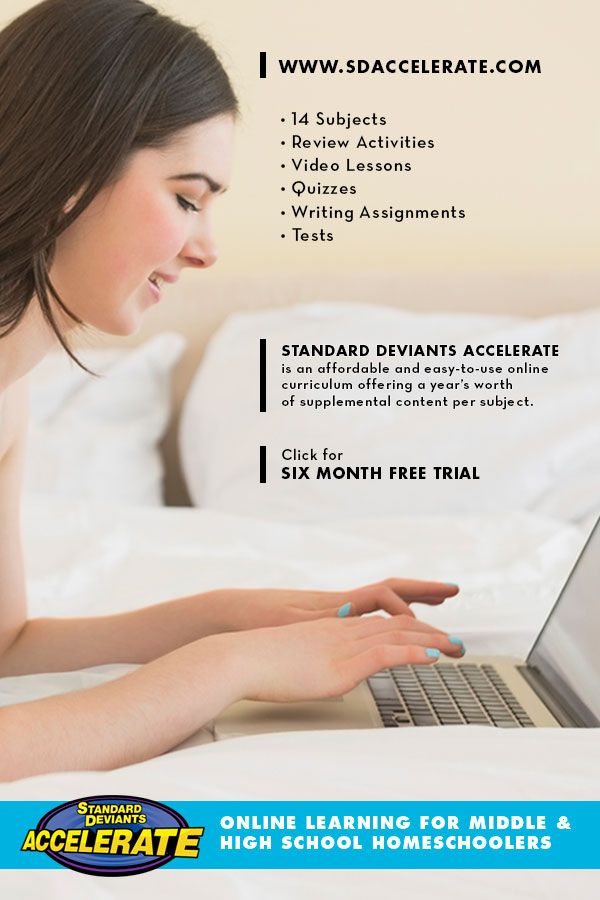
No comments:
Post a Comment
Thanks for sharing your thoughts!