We have added more computer skills to our homeschool this past year than we ever have before! The children have really enjoyed learning how to do cool things on the computer, and I appreciate the opportunities for them to be more 'computer literate', as it is an absolute necessity in the world we live. I laugh when they find it hard to believe that I grew up without a computer...or a cell phone....or.... We were given the opportunity to review a program called Let's Make A Webpage! from Motherboard Books through The Old Schoolhouse Review Crew.
This instructional program was written by Phyllis Wheeler, the Computer Lady who is a veteran homeschool mom. Since she couldn't find an appropriate computer science curriculum for her own children, she decided to create one! She now has several Computer Science Programs available for homeschool families.
Let's Make A Webpage! is a downloadable e-book designed for ages 8-12. It is 60 pages long, and is written in very easy to read and understand language. It utilizes a program called Visual Site Designer from Coffee Cup for web building purposes. Visual Site Designer is compatible with Windows 7, 8, Vista, and XP, but not Mac. The program itself sells for $49 but you can download a free trial version of the program that will give you plenty of time to work through this curriculum and complete a short term project, learning some of the basic ins and outs of building a webpage.
Topics that are covered:
Lesson 1: An Interview
Lesson 2: Download and Set Up the Program
Lesson 3: Add Text
Lesson 4: Make a Table
Lesson 5: Add Photo
Lesson 6: From the Internet, Add Animations
Lesson 7: Browser Check, Backgrounds, Photos
Lesson 8: Sound
Lesson 9: Links
Lesson 10: Post Your Work
Appendix: How to Upload to the Internet
There is also a helpful troubleshooting guide.
How we used this book: The first thing I did after downloading the book was print it out and put it in a 3 ring binder. That just makes it easier to flip through the pages. I initially intended to review this product with Laura, who is over the recommended age (she's 15), but was interested in the subject matter and agreed to try it out. She found the material in the book a bit juvenile (as we expected it would be) and quickly lost interest. So I passed it on to Melissa (age 11). While Melissa has some basic working knowledge of the computer, (she can complete a research paper in MS Word and do some basic internet surfing), she has no experience with web page building or with most of the topics in this program. Perfect! This would really let us try it out with her!
Motherboard Books claims that a 10-12 year old could use this program with little to no parental involvement. I think that's about right. I have purposely tried to let Melissa take off with the program and see what she could create. While initially not too interested in learning how to make a webpage, she has enjoyed allowing her creative side to flourish and has come up with several great ideas to add to her webpage.
Emphasis on creativity: The book instructs the student to choose a person to interview; then create a webpage about that interview. Instead, Melissa decided to take the instruction and apply it to creating an "All About Me" page. She tried out various backgrounds, added pictures, and listed some of her favorites. She found a few frustrating moments along the way when things didn't quite work the way they were supposed to, but mostly it was just a lack of experience on her part, not knowing how to fix some simple things beyond what the instructions of the book gave. Overall, I think she experienced some satisfaction seeing her webpage creation, and she has come up with several other ideas for various pages she would like to create, utilizing the knowledge gained from this program.
Even mom tried it out: I went through the entire book and created an "All About Me" webpage, complete with sound and animations, in a little over an hour. Granted, I have some limited experience with these things, but I still like the fact that a young person could easily get through this program and actually have tangible results pretty quickly! Even though I have some experience with blogging and computers, there was still a lot of little things I learned while going through this e-book, which fulfills my wish for thorough instruction when using a curriculum. It also gave me a degree of confidence that I might be able to step outside premade blogging templates and someday build a website of my own, because it really is fairly simple!
What I really appreciate: I have enjoyed the attention to details in this program. It seems to really attempt to have the student understand what they are doing, and learn skills that are transferable to other computer software and programming. I also like that Phyllis Wheeler seems to really care for the student as an individual. She promotes things like staying safe on the internet, and using reputable websites, and instructs the students on recognizing harmful files so that they do not download something that will ruin their computer. I also like the language that the book is written in. By that, I mean that it is enjoyable and easy to understand.
Things that are difficult: The coffee cup software is continually updating. Because of that, there will be some instructions in this book that will vary from what you see in your trial version of the program. We only found two minor glitches, but it probably means that this won't be a book that I can keep around and have Kelly go through in a few years. Also, the coffee cup software is only a short trial version. Just about the time that you get really used to using it, and start really taking off with your webpage building, your trial runs out, and you have to make a decision about either purchasing the program, or finding a different program to take your newfound knowledge to, and start over again. We also had some difficulties using the Visual Site Designer program, which had nothing to do with this e-book or curriculum, but added some frustration to the entire review process.
How to purchase: Let's Make A Webpage! can be purchased from the Motherboard Books Website for $19.95. You will receive the book in a format that you can download to your computer.
Final thoughts: I think this is a program worthy of consideration if you have a middle school student who is very interested in computers, and is motivated to learn how to build their own website. I love the thorough training as well as the emphasis on creativity. The student who used it here is not particularly interested in computers, but she was well able to understand the material and did enjoy the program. I will be looking into the Website ABC's program for my high schooler who is interested in learning web building but thought this program was too young for her.
A freebie: Along with the e-book, Motherboard Books sent along a free Internet Scavenger Hunt for the kids to complete, which is a fun way to learn how to find unusual facts on the internet. Who doesn't love a freebie??
If you would like to read what other Crew members thought about this program, please click the banner below.


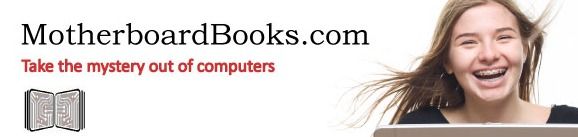


No comments:
Post a Comment
Thanks for sharing your thoughts!