A+ Interactive Math has been a well known name in home school circles for quite awhile now, with their interactive online and computerized math programs that utilize a multi-sensory approach, for first grade through Algebra 1. This past two months, we have had the privilege to review the Adaptive Placement Test and Individualized Lesson Plan for our fourth grader, Kelly.
What are the benefits of this program? This program is designed to be used short-term, to help a parent or teacher identify any learning gaps in their student's math knowledge, and then fill in those gaps, bringing them up to a balanced knowledge base of all skill areas of their current grade level. It can be used in as little as 3 months, making it an ideal summer refresher before the next fall grade level begins.
How does the program work? It is web-based, so the student must have access to a computer to complete the test and work through their lessons. Once purchased, the parent can create accounts - one for the student to use for their work, and one for the parent to monitor progress.
Can this be used with any curriculum? Since this program's purpose is to identify problem areas, and fill in those gaps, it can be used at any time of the year, and with any curriculum that the student is already using.
How to get started? A+ Tutorsoft has a demo video which I found very helpful in learning how to administer the placement test. After registering, the parent selects a 'home grade' that best describes the level of the child, and begins the child on their mini tests. The home grade basically just gives a targeted area of skill levels, and the lessons are actually tailored to the student's responses on the tests, rather than on any particular grade level.
What is the placement test like? The placement test is actually a series of 'mini-tests' that the student can take, either all at once, or broken up over several sessions. Each grade level has 10-15 skill areas that are tested, and each mini-test has up to 15 questions with multiple choice answers. When students "pass" a mini-test, by reaching or surpassing the designated level of correct answers for that skill, they are given a big thumbs-up and no lessons are created for that skill area, so the student doesn't have to waste time reviewing skills that they have already mastered. The resulting placement tests only address the areas where skills are below grade level, and are tailored to the individual student's needs.
 |
| A sample question on the placement test. |
What happens after the placement test is completed? The program will give results in several different forms, as progress reports, graphs, and my favorite - an animated progress chart showing the goal for each skill area, as well as where the student lands in relationship to that goal.
 |
| A progress report for one of the mini-tests. |
How do you know if the lessons were successful in filling in the student's learning gaps? After completing the lessons and worksheets, the student goes back to the placement test and retakes that particular concept's mini-test. They are scored again, on their second (or more) attempt, and their progress is noted on the progress charts.
Here is a sampling of Kelly's progress in the skill area of word problems. I am pretty sure that the results speak for themselves:
Kelly's first attempt at taking the word problems mini-test - as you can see she was well below the expected level and goal for this concept.
After completing all the video lessons and worksheets for this skill area, I had Kelly retake the placement mini-test for word problems, and this is how she did: (actually surpassed the goal!)
Success!!!
My thoughts: I think this program is a phenomenal idea! Did you ever wonder, when teaching your children, how much has really sunk in and what they have retained? Do you ever worry about them moving on when you know they really haven't grasped an area? Especially with math skills, their work will suffer down the road if they try to move on before they are ready, or when they really have not mastered or understood a key area in math concepts. I think this program is a great way to find out if there are any areas of their math understanding that need to be addressed before moving on to the next level.
Worth mentioning: The customer service/technical support from this company is quick and helpful. We had some technical issues with the tests, and they were addressed and helped quickly and efficiently. I had to contact the company with a question about using the program and it was answered promptly.
To see how other members of The Old Schoolhouse are using A+ Interactive Math, including a very flexible Family Math Package, click the banner below:

Copyright 2012-2015 - "Be The One" - www.aclassofone.blogspot.com All rights are reserved. No text, photos, or content may be reproduced without direct permission from the author.




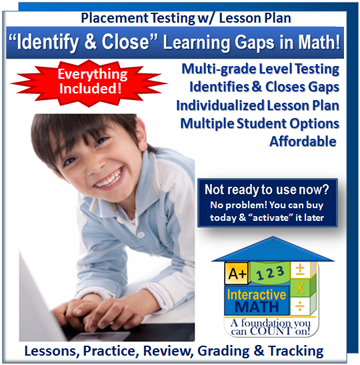

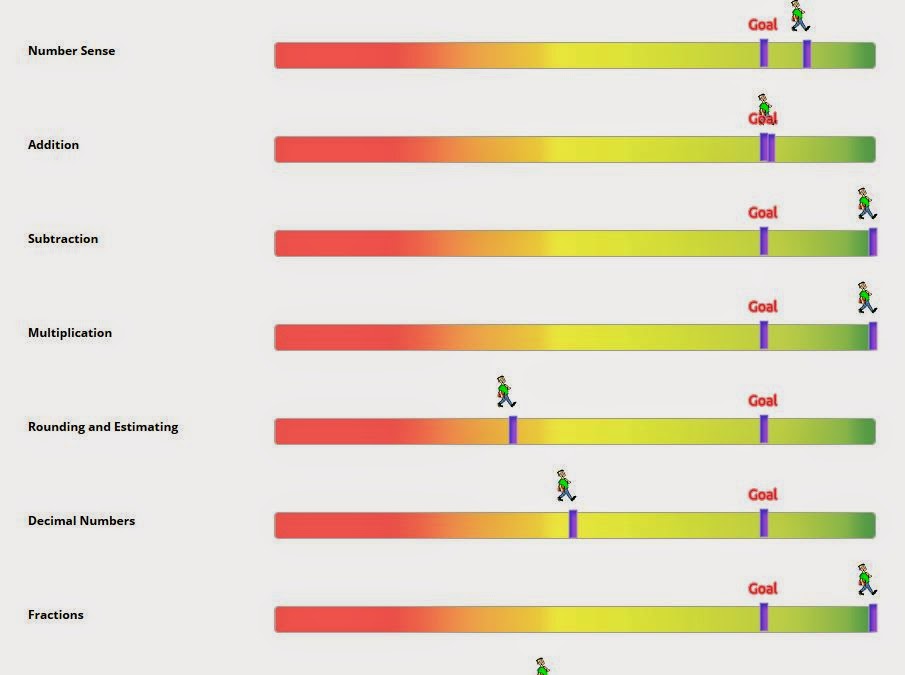




No comments:
Post a Comment
Thanks for sharing your thoughts!