This past month, we have been reviewing Computer Bible Games for Microsoft Small Basic from Computer Science For Kids through The Old Schoolhouse Review Crew.
This is a fascinating beginner's level computer programming course that teaches students how to make simple games using Microsoft Small Basic.
When we first considered reviewing this, I was a little intimidated because I know absolutely nothing about computer programming, and I knew I would not be able to help the children when they ran into trouble. My 10th grader, Laura, enjoys learning unique things that no one else in the family can do, so I asked her if she would be interested in learning how to create some simple computer games. She gave me an enthusiastic response, so we went ahead and hopped on board the review. My thought was that we truly would be testing out this program on how well it instructed a student, since Teacher Mom couldn't step in and help with explanations!
At first, we had a little trouble with getting the program going. Like I said, we know almost nothing about computer languages! I found that even my limited knowledge of using Windows (which has mostly been self-taught through use) was lacking in some very basic essentials. The program says that students should have a basic working knowledge of using Windows in order to use the program. They definitely should be fluent at downloading, extracting files, searching for files, and basic executable commands. It took me about an hour of reading and searching out answers, but I was able to get the program up and running, while adding to my technical knowledge along the way!
(Perhaps the company could add in a short "supplement" that would be an introduction to downloading and setting up programs - that way a student really could work through this completely independently)
We chose to work on the program that would teach Laura to program some simple Bible games. We received a download of the textbook in E-book format. It contains 13 chapters and is around 500 pages long! I printed it out and put it in a 3 ring binder to make it easier for Laura to read and follow along with.
Our first step in using the program was to download a free copy of Microsoft Small Basic. The first lesson teaches the student exactly how to do this, and we had no trouble at all with that part! From that point on, Laura has been able to work through this program completely independently, and has been enjoying it.
Here is a sample chapter preview for you to see what a lesson is like.
At this point, Laura has worked through about half the program. She has been able to follow the instructions with no help at all from me, which is wonderful. She says that the lessons are a little hard to follow when they are introducing a new concept, but that the step by step instructions themselves are very easy to follow, so that eventually you can understand and begin to see the big picture. She was still able to follow the instructions, even without fully understanding the concept, until everything 'clicked'. This is important to me, because it helped her to work through the program and not get frustrated and want to just 'give up'.
The program claims that the student will spend 3-6 hours per week working on it. We have found that the beginning lessons went much quicker than that, but now that we are in the middle, the lessons are taking a bit longer.
How it works: Laura reads the lessons in the textbook, and utilizing MS Small Basic, follows the step by step instructions to complete the lessons. Each chapter has her designing a simple program to learn the programming concept taught in that lesson. She is currently working on making a "war card game" to learn the concepts involving looping and variables.
What she has learned so far: So far, Laura has learned the lingo of Small Basic, how to write a program, how to save her work, the mathematical processes involved in programming, and simple concepts such as looping, which means to have multiple rounds in a game, instead of just one. There also was a lesson on debugging, which has been very helpful. It helps her to understand what to look for when the program doesn't do what it is supposed to do. So far, she has been able to find and fix her errors with this knowledge.
What she is working on right now: Making a simple ongoing card game.
What she will be able to do when she is done with this program: (taken from the company's website) Laura will have made the following simple games: a unit conversion program, a savings calculator, a sub-sandwich builder, a numbers guessing game, a state capitals game, a times table program, a stop watch, a simple drawing program, fun logic games, a fun video game, and the following simple Bible games for children: Noah's Ark, Daniel & the Lions, Elijah & the Ravens, The Good Shepherd, The Prodigal Son, The Lost Coin, and Bible Scramble.
As you can imagine, Laura is really looking forward to being able to do all these things. Every time she is able to create even a simple game, like the number guessing game, she calls us over to the computer to play her game. She thinks it is 'SO NEAT' to be able to create games on the computer, and is possibly interested in taking the second semester program when she finishes this one, in order to expand on her knowledge.
What she really likes: That the instructions are easy to follow, that the programs are fun to make, and that you can easily and quickly see results from what you have learned.
What she doesn't like: She thinks the introduction of new concepts is hard to follow, and she thinks the chapter lessons are too long. While you can save your work and return to it later, she likes to work through an entire concept until she understands and completes it, and thinks it would be better if the chapter could be broken up into smaller, more compact lessons with definite start and finish points. One other notable mention is that the page numbering is off, so beware when you print it - keep the pages in order or it will get very confusing!
Who is this program for?: This program is designed for homeschools or Christian schools. We reviewed the digital download with a single user license, but a teacher can purchase a license for multiple users in a classroom setting. The program is recommended for ages 10 and up, and the student should also have a basic working knowledge of using computers and Windows. We found this is absolutely necessary!
How much does it cost?: The digital download of Computer Bible Games for MS Small Basic is $59.95 for a single user license but the company has it on sale for $34.95 until July 4, 2013! I think it is well worth that price! Keep in mind that you will need a ream of paper and a couple ink cartridges to print it all out though!
We are very happy with this program so far, and Laura is enjoying it, and looking forward to finishing it, and actually making a REAL GAME! Perhaps you will even see one of her creations on the blog someday!
To see what other Crew members thought of this program, click here or on the banner below:
Copyright 2012-2013 - "Be The One" - www.aclassofone.blogspot.com All rights are reserved. No text, photos, or content may be reproduced without direct permission from the author.

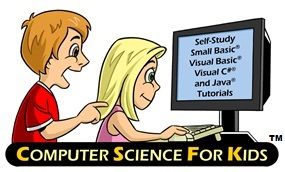



No comments:
Post a Comment
Thanks for sharing your thoughts!