This past month, Kelly has been helping me review A+ Interactive Math from A+ TutorSoft, Inc. as part of the Schoolhouse Review Crew.
Even though Kelly is currently in 2nd grade, she is flying through her math book and seems almost bored with it, so I took the opportunity to give her a little extra challenge by taking on this review at the third grade level. I didn't know how she would do, but I assumed there would be enough review and overlap at the beginning of the program that she could at least get started on it, and then continue through the summer to keep her skills sharp for when she actually does enter third grade!
I was very pleased with the simple foundation that this program gave. There was plenty of review and explanation in Lesson One - Basic Number Sense, that I had no worries that it would be over Kelly's head. In fact, since it was rather boring for her, we ended up skipping to the next lesson, which was addition.
Much of the material that was covered in the 12 worksheets of the Addition unit was not new to Kelly, but it was challenging because some of the concepts were presented a little differently than how her current curriculum presents it. There were some different terms used that she was unfamiliar with, so it gave me a good chance to really test out this program to see how well she would grasp a new concept with it. Though it did take a little help and coaching, she was easily able to learn the new concept, and ended up doing very well on her review quiz at the end of the lesson.
For this review, I chose to receive the CD edition of the program, so that we could install it on the computer. The company also offers an online interactive edition. While I am the type of person who enjoys holding the hard copy in my hand, I found out that the online edition had one advantage over the CD edition that we used, in that the interactive online edition automatically tracks the student's progress and grades. On the CD edition that is installed on our computer, if I want to be able to access or print out the student progress reports, I must manually enter the grades or scores.
Typically, I don't mind manually recording grades, because I like to have that level of involvement in the girls' work, but in this case, because Kelly ended up really enjoying this and taking off with it, it would have been nice to be able to track her a little easier, by having it done for me automatically. I solved the dilemma by showing her how to print off the worksheets, the certificates of completion, or anything that she completed, and showing it to me.
When I say that she took off with it, I mean she literally would jump on the computer and complete a lesson as soon as she was done with her regularly assigned worksheets. She enjoys it that much!
One thing that really stands out about this software is that it is very kid friendly and easy to navigate. While there are a lot of buttons, tabs, and options that make it appear intimidating at first, once you start using it, it really is rather simple. Like I mentioned, after only one or two lessons, Kelly was able to completely navigate the program on her own, and she is only 7!
Another big plus to this program is the capability to have multiple children signed in to use it. Each can log in under their own name, and pick up where they left off at their last lesson. Then the parent can log in under the admin panel, and see everyone's progress. I think that would be very helpful if you were schooling multiple children that were close in age or ability, and could allow them to share the program.
The lessons themselves are not long. In fact, Kelly was able to complete a lesson and interactive worksheet typically in 15 minutes or less. She would then print out the worksheet and complete that. The corresponding worksheets are about 10-12 questions long, and actually are pretty much a repeat of the questions the student already completed on the computer. I think having the extra worksheets/extra practice would be helpful if the student needed some extra practice or needed to really nail down the concept.
I most appreciate not only how easy the software is to navigate, but how enjoyable it is for the student. I knew when Kelly started asking everyday if she could do her "A+ Math" that it was a winner. Although we already are working through an established math curriculum, I thought this was a great supplement for extra practice.
Although I have only reviewed the third grade level, I do not think the software is enough for a complete curriculum. I would use it as a supplement, for "fun" practice, or for extra help with a student that is struggling in math. While the scope of material covered is definitely very thorough, I just don't think there is enough repetition or practice problems to make this a sole source of math for an entire school year.
I am very glad that we were able to review A+ Interactive Math, and I know Kelly will enjoy going through the rest of the lessons on her way to third grade!
Interested in purchasing?? The 3rd grade complete CD lists for $124.99 on the A+ Tutorsoft, Inc website. The interactive online edition is a little bit cheaper, at $99.99. The product catalog lists curriculums for grades 1-6, and also a pre-algebra course, and an Algebra course, which could be used in the junior high level.
Currently, A+ Tutorsoft, Inc is running a special of 50% off if the purchase is made between now and the end of March. This is really an incredible deal, and the program is MOST DEFINITELY worth that price! To get that discount, use the code SPOFFER50 when ordering.
To read the reviews of other Schoolhouse Review Crew members and investigate some of the other grade levels, click on the banner below:


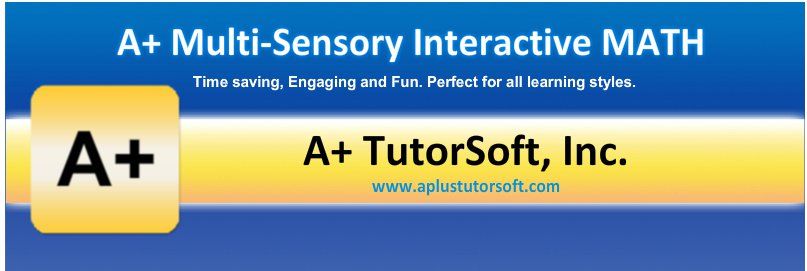
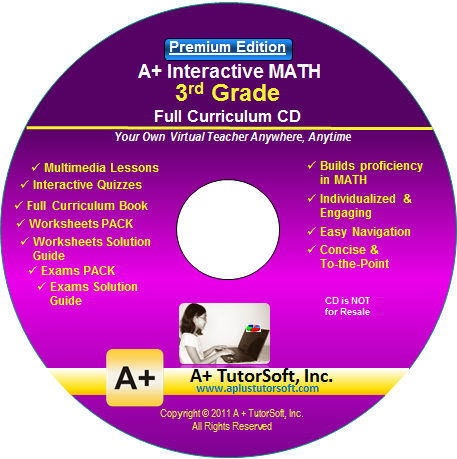

We are thoroughly enjoying A+ 3rd grade, too! The Interactive Q & A is a big winner for me.
ReplyDeleteGreat review! I am currently using the 2nd grade online and we are also enjoying it so I wanted thoughts on whether I should purchase the CD or just renew online next year. Since I save 50% now I am thinking of buying ahead. I loved your insight, it will be helpful in making my decision!
ReplyDelete