Over the summer, we have had the privilege to review the complete online program (Premium Plan) from Essential Skills Advantage. It is a comprehensive Language Arts skills review program for grades K-6 and can also be used for remedial work for older students.
What is covered in Essential Skills Advantage? A membership includes access to literally thousands of activities of the student and parent's choosing, covering all grade levels from beginning skills of Kindergarten through spelling and grammar challenges of middle school. Specific subjects that are covered are grammar, reading, reading comprehension, spelling, vocabulary, creative writing, and sentence structure. The program is online, and uses cheerful, interactive games to review concepts.
Is this a curriculum? Essential Skills Advantage does not teach concepts, it reviews them. It would be used as a supplement and review for students, especially those who might need some extra help in reading and language.
How did we use it? Kelly just completed third grade and reads very well. Once we set up her account, she was able to log in on her own and I allowed her to pursue her own interests, choosing her own activities. We used it as a tool to keep her reading and language skills fresh over the summer, so she will not lose any ground before starting fourth grade in the fall.
When a student first logs into the program, they see a page with choices listing each of the areas and grade levels that are available:
They are able to click on one, sign in to their own account so their progress is recorded, and then choose an activity within that subject area. Here are some of the activities that Kelly enjoyed:
Reading Comprehension. A story comes up for the student to read. Difficult words are highlighted, and the student can click on them to hear them pronounced. There are questions that follow. This is a fourth grade level reading selection.
One of Kelly's favorite games was Concentration. Once the words were read and matched, the cards would disappear to reveal a fun picture beneath.
I thought this was a very unique way to teach a student to remember the way a word was spelled - by using word shapes.
How difficult are the levels? Kelly was mostly able to work right on grade level. There were a few things she dropped down to second or third grade just to have it be a little more familiar though. Some of the fourth grade material included concepts that she has not learned yet, so we just went back to reviewing third grade or having fun with second grade activities.
How can a parent keep track of a student's activities and progress? There is a parent portal where the parent can log in and assign activities or see charts showing the student's completed activities and scores. It also shows how much time they spent on each activity and the time and date that it was completed.
Student rewards: Students are encouraged and rewarded at the end of each activity that they have mastered with a fun graphics page. There are also certificates that the parent can download and print for the student.
What is necessary to run this program on your computer? A computer needs internet access, Java Script enabled, Flash Player 10 or higher, and speakers for sound (many of the reading and spelling programs have the words read to the student).
How do you know if the program will match what you are teaching at home? This program was developed by experienced teachers and covers basic concepts of the English language and learning how to read. When an online membership is purchased, it gives access to all levels, so if the parent finds that the student's current grade material is too hard or too easy, they can easily explore the other levels and find something more suitable for the student to work on. There is a breakdown of skills covered in each learning module level on the website.
What does it cost? A membership costs $9.95 per month. When you first sign up, the first 14 days are a free trial, and the membership can be canceled during that time with no charge. Essential Skills Advantage is currently offering a coupon code for a 50% discount on the cost of the monthly membership fee. If you would like to take advantage of this great offer, use the coupon code TOS50 through October 1, 2014 for half off the monthly fee. This discount will apply as long as you are a member and will reduce the monthly fee to $4.99 per student. You might also be interested in a new feature which is a free sponsored site. This can be accessed at ESA Learning, and gives a simplified version of the program with sponsored advertising and fewer features.
Here is the difference in the two programs:
One thing I would improve: The only little detail that we found annoying was that Kelly had to log in again at the end of each activity. It would have been nice to log in once and be able to move around within the program rather than at the start of each new activity. This wasn't much of a problem for Kelly because I went in to the settings and gave her an easy log in name and password that she could remember and do all on her own, but a younger child may have more difficulty with it, and the parent would have to log them in every other minute while they are using the program and switching to various activities!
Connect with Essential Skills Advantage on social media:
See what other members of The Old Schoolhouse Review Crew thought of this program:



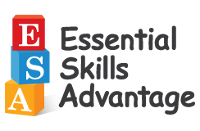









No comments:
Post a Comment
Thanks for sharing your thoughts!