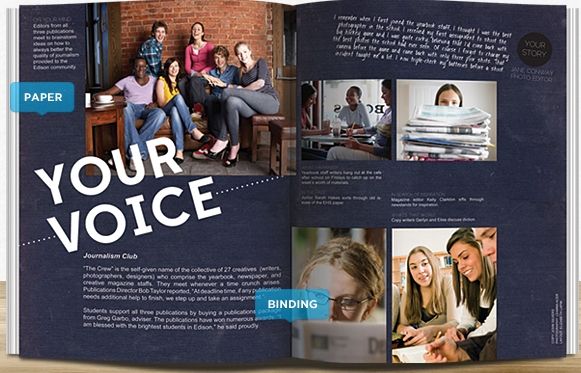 One of my favorite things to do is capture memories in pictures. I am the one who is always walking around family or youth group events with a camera in my hand. My computer holds thousands of pictures!! I am a firm believer that my children should not miss out on a school yearbook just because we homeschool, so I have tried to make them a photo memory book every school year. When I got the opportunity to review a 20 page softcover yearbook through Picaboo Yearbooks for The Old Schoolhouse Review Crew I was delighted!
One of my favorite things to do is capture memories in pictures. I am the one who is always walking around family or youth group events with a camera in my hand. My computer holds thousands of pictures!! I am a firm believer that my children should not miss out on a school yearbook just because we homeschool, so I have tried to make them a photo memory book every school year. When I got the opportunity to review a 20 page softcover yearbook through Picaboo Yearbooks for The Old Schoolhouse Review Crew I was delighted!In the 'old days', scrapbooking was much more involved and time consuming. As much as I loved doing it, it was always very hard for me to find the time to make scrapbooks just the way I wanted, with photos and creative pages. Several years ago I 'discovered' digital scrapbooking, and have never looked back! I have used multiple sites, and made lots of books. None of them ever quite fit the 'yearbook' idea I was trying to create, but I made it work, and the kids really do enjoy looking back at our past school years and reliving some of the experiences.
It was a real treat to actually try out a web site where the sole purpose and layout is to create a yearbook! Everything in the Picaboo Yearbooks program is set up for the purpose of making it easy to create a yearbook. There are hundreds of layouts, coordinated themes, fun 'digital stickers', and easy photo uploading.
 |
| The Picaboo Workspace: page on the left shows a background, and other options are on the right. |
There are sets of coordinated background themes, if you would like your pages to "match".
The bookshelf on your account where all saved and current projects are stored.
Picaboo Yearbooks is set up for multiple users to work on one book. When a user first creates an account, they can specify the sections that will be included in the book and assign a number of pages to each section. Photos can be uploaded to each section, and the process of creating the pages is begun. The site is designed for groups to easily work together on a book, and access their work from multiple locations at various times. That makes it very conducive to school yearbook committees or small groups that want to work together on a book.
Once the pages are laid out, it is easy to go in and edit the work. Photos can be cropped, sizes changed, and they are easily dragged and dropped onto the pages, or turned and placed at different angles. Basic photo editing is also available. The program frequently saves completed work.
Photos can also be used as page backgrounds, wrap-arounds for the cover, or collages. I noticed options to upload groups of photos at once, and group them into classes, which would be helpful if the project were a yearbook for a school with many students and classes.
How much does it cost?: There are a number of options available, such as soft cover or hard cover, size, or even a free e-yearbook which is included with each order. The cost is based on which option is selected, as well as how many pages are included. Hardcover books start at $18.99, softcover books start at $8.49, additional pages can be added for $.22 each, and shipping is $8.99 for the first book, with additional copies shipping for $.99 each. For schools, there is free shipping if over 50 books are purchased, and the company will also work with schools to set up yearbook sales as a fundraiser.
Who could benefit from this program?: While schools are the first group that comes to mind when yearbooks are mentioned, because of the affordability and ease of creating a book, this program would be great for any small groups, not just schools or homeschools. What makes Picaboo yearbooks really inviting is that there is no minimum purchase. If a homeschool family wants to make a yearbook and order just one copy, then Picaboo Yearbooks makes that possible.
What if I run into trouble and can't figure out how to finish my yearbook?: Another plus of the program is the support that is offered, which includes a free live chat if the yearbook artists run into trouble. The customer service is very quick and helpful.
Once a section of the yearbook is finished and the overseer approves (if multiple users are creating layouts) then the overseer (or in our case, mom) can lock the section, and no more changes can be made. Ordering is a very simple process.
How we used this program: Typically my homeschool yearbooks are longer than 20 pages, so I decided to use this review to design a "Class of 2013" special yearbook for my senior who was graduating this June. I chose pictures from all her school years, as well as pictures of family, friends, senior portraits, trips, sports, favorite things, and graduation night, and made special pages for each. Here is a birds-eye view of my final project.
A word about Birds-eye view: This is a spot on the website where you can "look down" on your pages and make sure the layout is how you want it to be. It helps to see your whole project all at once to decide what needs to be changed or edited.
Quality control: I was concerned that the softcover edition would be flimsy, but the cover is glossy and tough, and the pages are 100 weight paper. These books are high quality and very sturdy.
How long does it take?: It took me about a week of working steadily, a few hours here and there, to sort, select, and upload the pictures, and create my yearbook. After placing my order, the company promised a three week turnaround for delivery, but I received my finished project in the mail in about one week.
My overall opinion on the product itself: I was very happy with my finished product! I gave it as a gift to my oldest daughter to celebrate her graduation and 18th birthday, and she was very pleased as well. Everyone who has seen the book has complimented it, and enjoyed looking through it. I also think it is very affordable and a great value for the price! For less than $20 you can receive a high-quality, professional looking photo book!
My overall opinion on the program: I found a bit of a learning curve when I started using Picaboo Yearbooks. I have used the regular Picaboo site for several years now, and enjoy it very much. My mistake was in thinking that the yearbook site would function just like the regular photo site, and it doesn't. Instead, it is set up for multiple users on one project. This is very helpful for a group that is creating a yearbook, but I found it to be a little too cumbersome, and too many steps for just a single author. I also did not like having to choose and name my sections in the beginning, and assign the number of pages to them, because when I was first starting, I was not quite sure what I wanted my finished product to look like just yet. I prefer more flexibility and freestyling in creating photo books. I ended up having to redo several sections because the pages didn't fit, or were split where I did not want them to be. I also am a big fan of the discount codes that Picaboo frequently sends out, and was disappointed to learn that they are not available for use on their yearbook website.
I was very thrilled to be able to try out the Picaboo Yearbooks website, and will definitely recommend it to groups or schools that are interested in a low cost yearbook alternative. For my future homeschool yearbooks, I lean towards sticking with the flexibility of the regular Picaboo website instead. I had a wonderful time looking at all the yearbook projects that other Crew Members created, and I'm sure you will enjoy them too...so check them out!







I love how you devoted the book to your graduate. Congrats by the way on having one done with school...seems so far away for me as my first homeschooled child just finished Pre-K. We have a LOOOONG way to go. LOL! :) Love love LOVE Picaboo Yearbooks. :)
ReplyDeleteThank you! Enjoy those precious years....they go by SO fast! It seems like just yesterday that we were doing pre-k!
ReplyDelete